Can You Transfer FIFA 21 Coins to FIFA 22?
FIFA 22 has been released on October 1st, 2021 for Xbox One, Xbox Series X, PS4, PS5, Nintendo Switch, Google Stadia, and PC. We couldn't be happier to finally try new upgrades, gameplay, and of course, the next-gen which you can try out through the Ultimate Edition. The EA's rules regarding transferring coins from third parties have remained forbidden and just like the previous versions of FIFA, you need to earn this valuable in-game asset via playing matches. Although professional FIFA coin vendors like WhatsGaming are always here to help you have more coins in your FIFA account easier and faster.
You need FIFA 23 coins to buy players from Transfer Market. Many players of FIFA 21 ask how they can transfer their coins from their old accounts. Is there a way to simply transfer your assets from the last year's edition on the same platform? Stay with us to find out.
FIFA 22 carryable items and data
You are allowed to carry over some items and data from FIFA21 to FIFA 22 on the same platform. Carryable items are only FUT Club Profile and FIFA Points. Unfortunately, you can't transfer FIFA Coins, Cards, Unopened Packs, Your Match Record and History, Divison Levels, and Trophies to FIFA 22.
So if you want to transfer your data from FIFA 21 to the new version, you need to run FIFA 22 on the same platform in which you store your previous version save data. For example, if you used to play FIFA 21 on PlayStation 4, you need to run FIFA 22 on the same console. Because the Cross-Platform is not available and you won't be able to transfer your FIFA Points to your new game. As soon as you logged in to your game, you'll see a message to ask for your confirmation for data carryover.
Note that if you ever decided to play FIFA 22 on a different console, you're going to have to start from scratch as there will be no history of your FUT profile on the new platform. Also, if you want to play FIFA 22 on multiple platforms at the same time, using the same email address on both consoles, the in-game data and progress will not be synced on both platforms. This means that every platform has its own individual in-game data and items.
Buying FIFA 22 Coins
Transferring carryables offer pops up as soon as you get into the new game. You can choose to transfer your data or ignore the message and deal with it later. While it's frustrating that you can't carry your FIFA coins to FIFA 22, you can relatively buy more from WhatsGaming and get back on track. With WhatsGaming cheap FIFA 22 coins, you will be able to quickly build your team and enjoy unlocking the new version features. You are only a few simple steps away from having lots of coins in your FIFA 22.
Visit WhatsGaming "Buy Coins" menu and from there, choose the platform that you run FIFA 22 on. You can see that there are two different transfer methods available to choose from:
- Player Auction
- Comfort Trade
As you browse through the methods, you can read about them individually and watch the walkthrough videos to get acquainted with how they work. Each of them has its own pros and cons. You need to pick the one that suits your situation better. You'll receive the exact number of coins you paid for.
Trusting the wrong FIFA coin supplier can lead to bad terms. The coin supplier must know about EA red lines and rules and never put your account at the risk of getting banned. Luckily, WhatsGaming with many years of experience in transferring coins is one of the best FIFA coin-selling websites. You can be assured that your FIFA coins will be delivered to your account in regard to EA guidelines, via a fast and fully automated platform.