Instant Delivery
SmartSecure™ System
Telegram Support
SELL FC 25 ACCOUNT
HOW TO SELL FC 25 ACCOUNT?
If you want to sell your FC Account you no longer need, make sure that you have complete data including your EA Sports FC E-Mail, the Password and the Backup Codes. It's also required, that you have already unlocked the transfer market on the Web-/Companion App. If you don't know, how to unlock the transfer market, check the infobox below.
Enter your contact & payment information first. Right after enter your FIFA 25 Account details and check the estimated value of your FUT Account.
After you have sent us your FUT 24 Account details, we will contact you via email within 48h and make a non-negotiable offer. After accepting the offer, we will change the FUT 24 account details and our payment usual takes place after 72-96h.
In principle, it is not that difficult to unlock the transfer market on the WebApp. With your first FC 25 account or your main account, it often only takes a few days until you have unlimited access to the CompanionApp transfer market. A few games are enough and it doesn't matter whether you play EA Sports FC Ultimate Team offline or online. If your FUT account has already been actively used by FIFA in the previous season, then you even have direct access to the web / companion app transfer market. Only in the event of violations of EA's terms of use may it lose access to the transfer market again.
With your second FUT account, on the other hand, a little more diligence and discipline is required, because here it often takes about 7-10 days and 20-25 EA Sports FC Ultimate Team games until you have unlocked the transfer market on the WebApp.