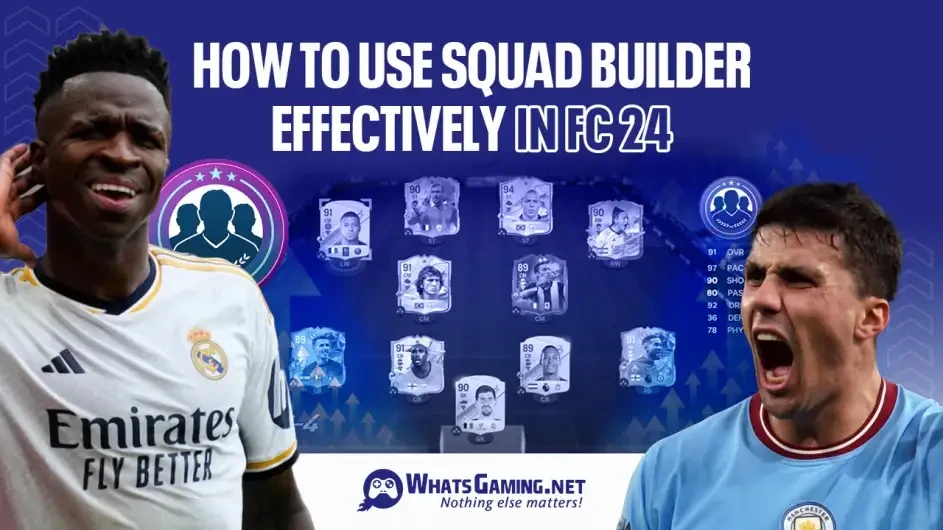
How to Use Squad Builder Effectively in FC 24
- Understanding Squad Builder Basics
- Steps to Use Squad Builder
- Tips for Effective Squad Building
- Advanced Techniques
- Top Tips for EA FC 24 Squad Building
- Seamless SBC Completions
- What EA FC 24 Squad Builder tools are available?
- Conclusion
FC 24 Ultimate Team (FUT) in FC 24 brings a blend of excitement and strategy, allowing players to build their dream squads from a vast pool of football stars. One of the essential tools in this process is the Squad Builder. Using it effectively can save time and optimize your team's performance. Here’s a comprehensive guide on how to make the most of the Squad Builder in FC 24.
Understanding Squad Builder Basics
The Squad Builder feature in FC 24 is designed to help you automatically create teams based on specific criteria. It can be accessed from the FUT home screen under the "Squads" tab. This tool can help you build teams for various purposes, such as completing challenges, fulfilling objectives, or simply organizing your players efficiently.
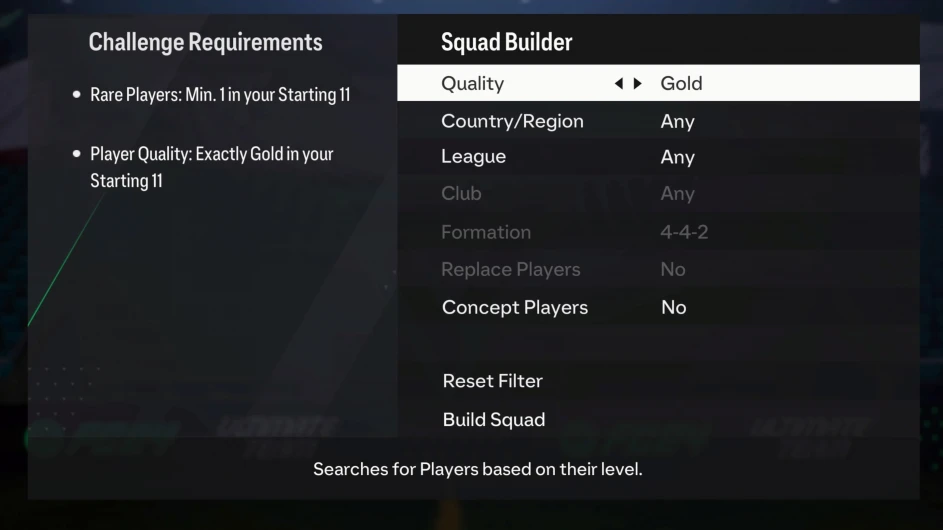
Steps to Use Squad Builder
1. Accessing Squad Builder
~ Navigate to the "Squads" section from the FUT home screen.
~ Select "Squad Builder" from the drop-down menu.
2. Choosing the Type of Squad
~ Decide the purpose of the squad you want to build. This could be for a specific league, nation, or objective.
~ For example, if you need a squad for a particular challenge, select the corresponding criteria, like "Premier League" or "First Owned Players."
3. Setting Filters and Parameters
~ Apply filters based on your needs. Common filters include league, nation, club, and player quality (e.g., Gold, Silver, Bronze).
~ Advanced options allow you to include only players with specific traits or chemistry styles.
4. Automatic Squad Creation
~ Once your criteria are set, hit the "Build Squad" button.
~ The game will automatically select the best players from your club that match the criteria.
5. Manual Adjustments
~ Review the auto-generated squad. The tool might not always make perfect choices, so fine-tuning might be necessary.
~ Replace any players manually to better fit your strategy or improve chemistry.
Tips for Effective Squad Building
1. Maximize Chemistry
~ Ensure that players are in their preferred positions and have strong links (same league, nation, or club) to maximize team chemistry.
~ Use position modifiers and loyalty bonuses to boost chemistry where needed.
2. Utilize Unused Players
~ The Squad Builder is great for finding use for players who are sitting idle in your club, especially for completing Squad Building Challenges (SBCs).
~ Filter by "untradeable" to make use of players you cannot sell.
3. Building for Objectives
~ Tailor your squad to meet specific objectives or milestones. This could include using a certain number of players from a league or scoring with specific types of players.
~ Regularly update your squad to match current objectives to maximize rewards.
4. Hybrid Squads
~ Experiment with hybrid squads that combine players from different leagues and nations. This can often result in stronger teams by utilizing the best available players.
~ Pay attention to player links to maintain high chemistry despite the mix.
5. Save and Organize Multiple Squads
~ Save different squads for various purposes, such as a main squad, SBC squad, and objective squads.
~ This organization helps you quickly switch between teams without having to rebuild them each time.
Advanced Techniques
1. Custom Tactics and Formations
~ After building your squad, customize tactics and formations to fit your playstyle.
~ Adjust player instructions and roles to get the best out of your team.
2. Player Roles
~ Assign roles such as captain, set-piece taker, and free-kick specialist based on your squad’s strengths.
~ This can make a significant difference in match situations.
3. Regular Updates
~ Keep your squads updated with new player acquisitions, promotions, or changes in form.
~ Regular updates ensure that your team remains competitive and optimized.
Using the Squad Builder effectively in FC 24 can streamline your FUT experience, helping you create well-balanced and high-chemistry teams quickly. Whether you’re building for competitive matches, completing SBCs, or tackling objectives, mastering this tool will give you a significant edge. Happy squad building!
Top Tips for EA FC 24 Squad Building

When constructing your EA FC 24 Ultimate Team squad, focusing on chemistry is crucial. While overall player ratings are important, chemistry determines whether your squad will perform cohesively or struggle on the pitch.
In EA FC 24, chemistry operates differently than in FIFA 23, with each squad capable of earning a score out of 33. Each player card can contribute up to three chemistry points, influenced by factors such as nationality and club allegiance. For instance, having multiple players from the same club, like Spurs, will help maximize your squad’s chemistry.
Pairing these club teammates with players from the same nation and league, and placing them in their correct positions, will further boost your chemistry score. The game, along with Squad Builders, will provide feedback on your chemistry score and show how each player contributes to the total.
After optimizing chemistry and monitoring player costs, the transfer market becomes active, and player prices will be incorporated into squad builders. Always consider a player's market cost before adding them to your provisional team to ensure you're building an effective and budget-friendly squad.
Seamless SBC Completions
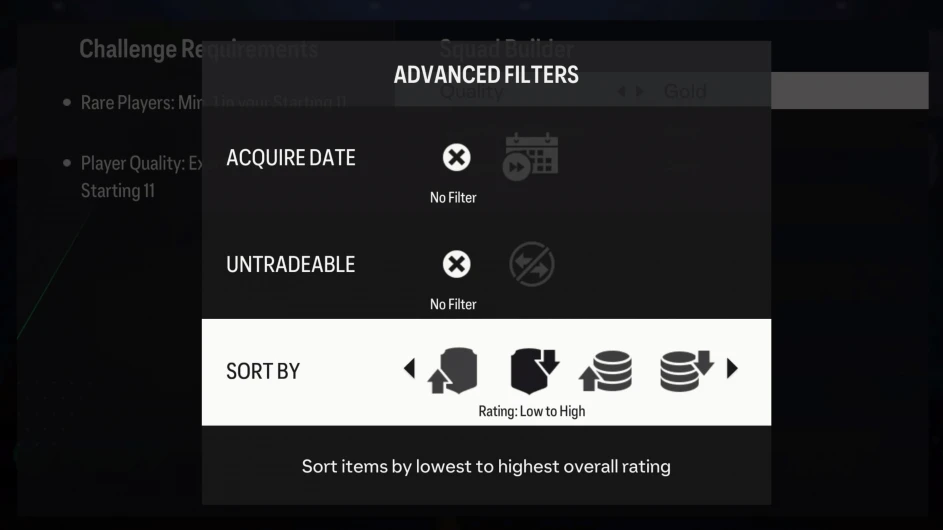 The squad builder helps you complete your SBCs a lot faster and, in turn saves you time. As long as you know the criteria we need for that section, you can easily root out key pieces for the completion of that SBC in no time. For example, You want to complete the TOTS Crafting Upgrade, which is repeatable 150 times. Normally, this will take a truckload of time and fodder to complete. We can’t help you with the fodder part, but Squad Builder can most certainly help you save a significant amount of time. What you can do in this case is:
The squad builder helps you complete your SBCs a lot faster and, in turn saves you time. As long as you know the criteria we need for that section, you can easily root out key pieces for the completion of that SBC in no time. For example, You want to complete the TOTS Crafting Upgrade, which is repeatable 150 times. Normally, this will take a truckload of time and fodder to complete. We can’t help you with the fodder part, but Squad Builder can most certainly help you save a significant amount of time. What you can do in this case is:
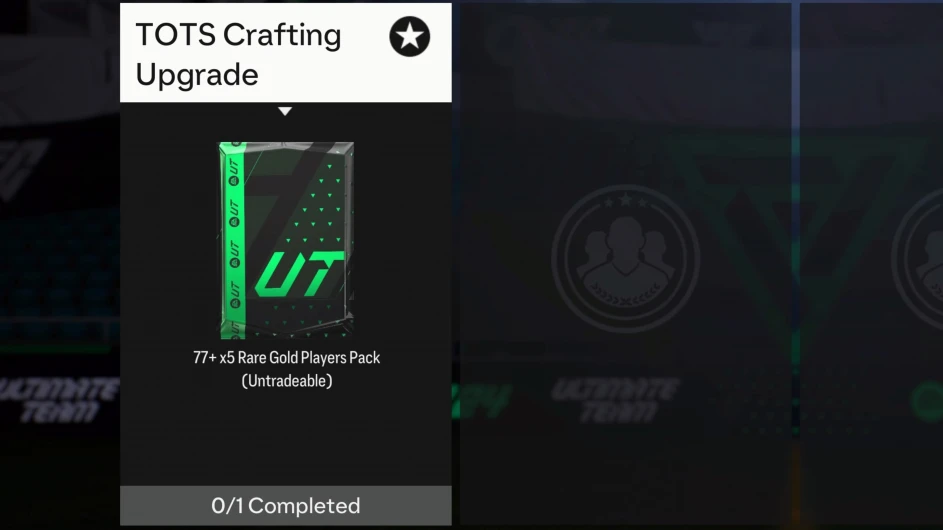
- Go to the TOTS Crafting SBC and
- Then select -Use Squad Builder-
- Then, for the "Quality" section, select Gold to meet the player quality criteria
- Then click L3 to open the advanced filters and go down to -sort by
- Then select "Rating: Low to High" and select Build Squad.
This will build a squad with your lowest-rated gold card, helping you complete the SBC in no time. With enough fodder, you can get through the whole 150 in minutes and claim amazing rewards.
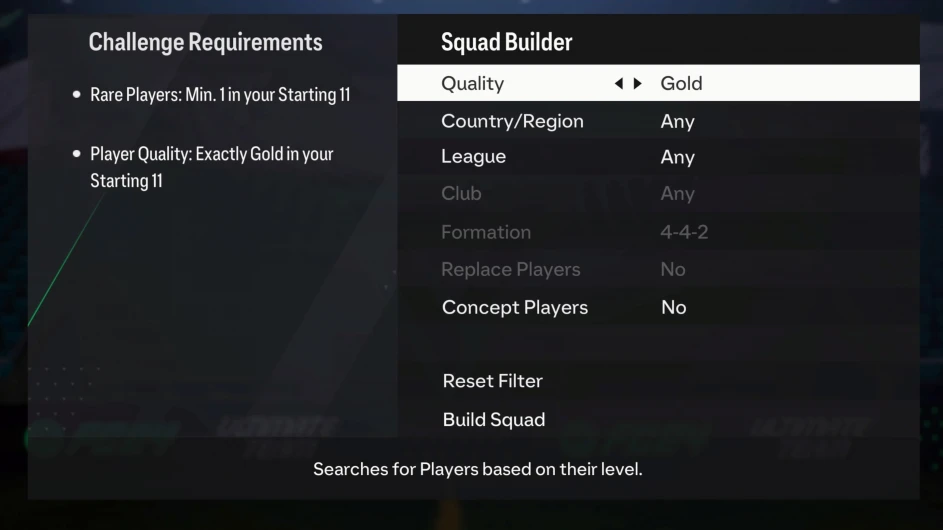
What EA FC 24 Squad Builder tools are available?
The official EA FC 24 Web App and Companion App are useful tools for squad building in FC 24, but using these will actively change your in-game squad.
If you want to play around with a squad to see what players to target at a certain price or how to get the players you want without negatively affecting your coin balance or chemistry, you will want to use a fan-made app.
Luckily, there are a few great EA FC 24 Squad Builder sites available. One of the best we’ve found is FutBin.
The FutBin Squad Builder lets you fully build an EA FC 24 Ultimate Team squad, with all players, formations, and managers included. Simply click on a position to enter the player search, where you can select from modifiers including nations, leagues, clubs, skills, weak foot, and position.
Conclusion
Using the Squad Builder effectively in FC 24 can significantly enhance your Ultimate Team (FUT) experience. By understanding the basics, setting clear objectives, and leveraging the various features and filters, you can build squads that maximize chemistry, utilize all available resources, and fit within your budget. Regularly updating your squads, experimenting with hybrid formations, and using advanced tactics and customizations will keep your team competitive and optimized for different challenges.
Whether you're constructing teams for competitive matches, completing Squad Building Challenges (SBCs), or working towards specific objectives, mastering the Squad Builder will save you time and effort, allowing you to focus on enjoying the game. Utilize both the in-game Squad Builder and external tools like FutBin to explore different configurations without impacting your in-game resources. With these strategies, you'll be well on your way to building a dream squad in FC 24. Happy squad building!
We will share more updates on FC 24 in separate articles. If you found this information helpful or want to learn more, be sure to explore the other articles on our site.